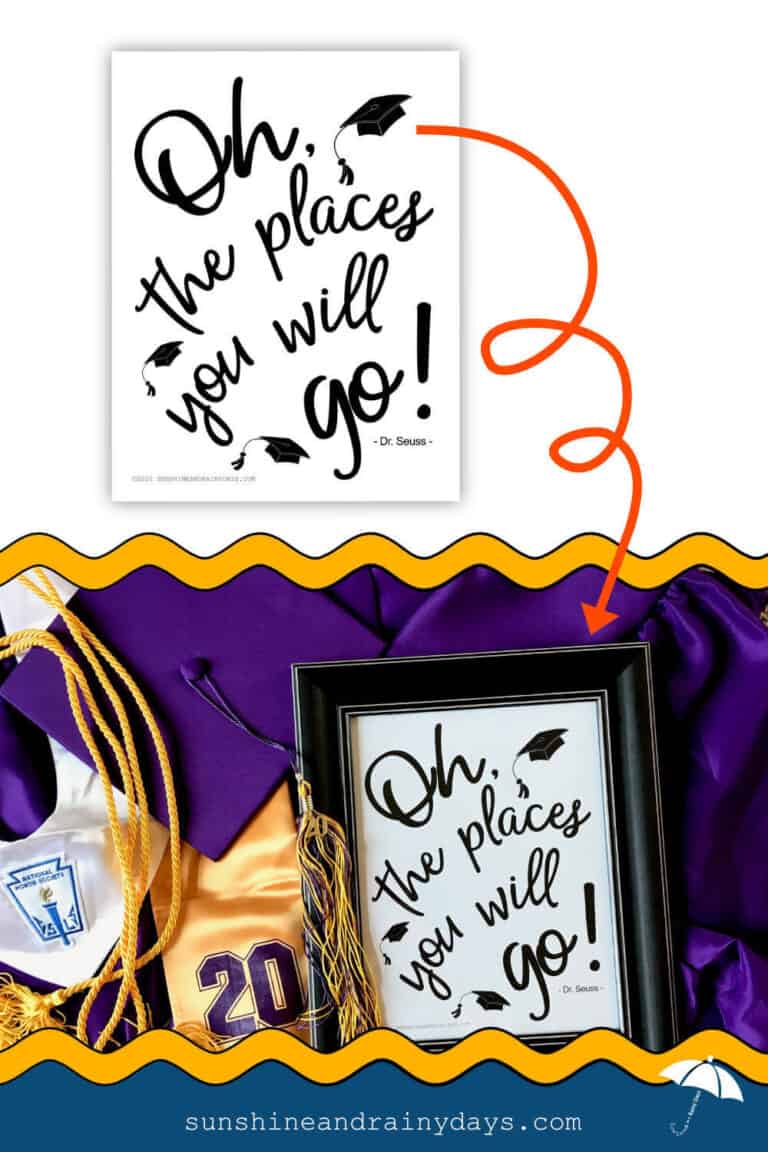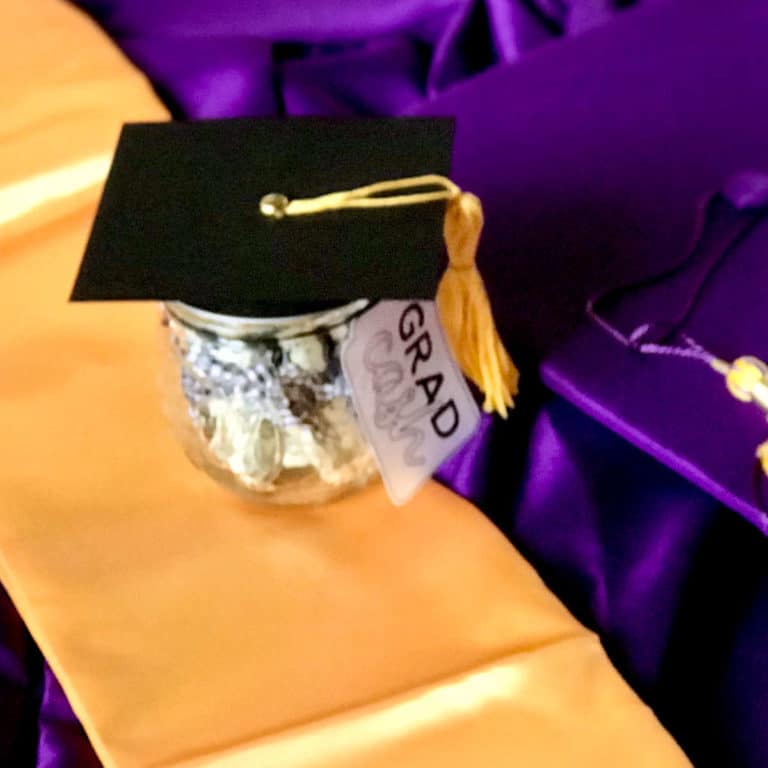How To Make Your Own Graduation Announcements
Graduation Announcements can be purchased but we have found they are a bit expensive and way too fancy for our taste. Instead, we have opted to create our own and thought you might want to learn How To Make Your Own Graduation Announcements, too!

How To Make Your Own Graduation Announcements
Good tools make creating your own Graduation Announcements a breeze! We used the Affinity Publisher App to create these announcements and have a template to help make it easier for you! We printed our announcements at home but you could certainly send them to a printer, if you so choose.
What You Need To Make Your Own Graduation Announcements
This post contains affiliate links. When you purchase through an affiliate link, we receive a small commission at no additional cost to you. Disclosure.
- Computer
- Printer – I have this one!
- Affinity Publisher – Don’t let this intimidate you! I’ll walk you through how to use it step-by-step!
- Graduation Announcement Template – Found Below
- Card Stock
- Paper Cutter – If you don’t already have one, it comes in super handy!
- Envelopes
How To Use The Grad Announcement Template
- Purchase And Download Affinity Publisher!
You will find this is an incredibly useful tool you will use over and over again!
- Download the Graduation Announcement Template to your computer.
- Open Affinity Publisher
- From Affinity Publisher, choose File, Open, and then browse your computer to the place where you saved the Graduation Announcement Template.
- Choose the template and press Open.
- At this point, it’s best to follow the video tutorial.
You will choose each layer from the Layers Panel, on the right, to change colors and words. Then, you will choose Replace Image from the upper left to navigate to the pictures, on your computer, that you’d like to use.
- Once you have made all of your changes, you will duplicate the front and back of your Announcement to print two per page.
- Print your Graduation Announcements on card stock.
- Cut your Graduation Announcements.
- The Graduation Announcement is designed to fit into a A7 size envelope.
- Address your Graduation Announcements to send!
Get Your Affinity Publisher Graduation Announcement Template Here
Now that you’ve made your own Graduation Announcements, you’ll be ready to make even more invitations, printables, thank you cards, plus so much more! The cool thing is … you can design your invites just the way you imagined they should be!
The possibilities are endless!