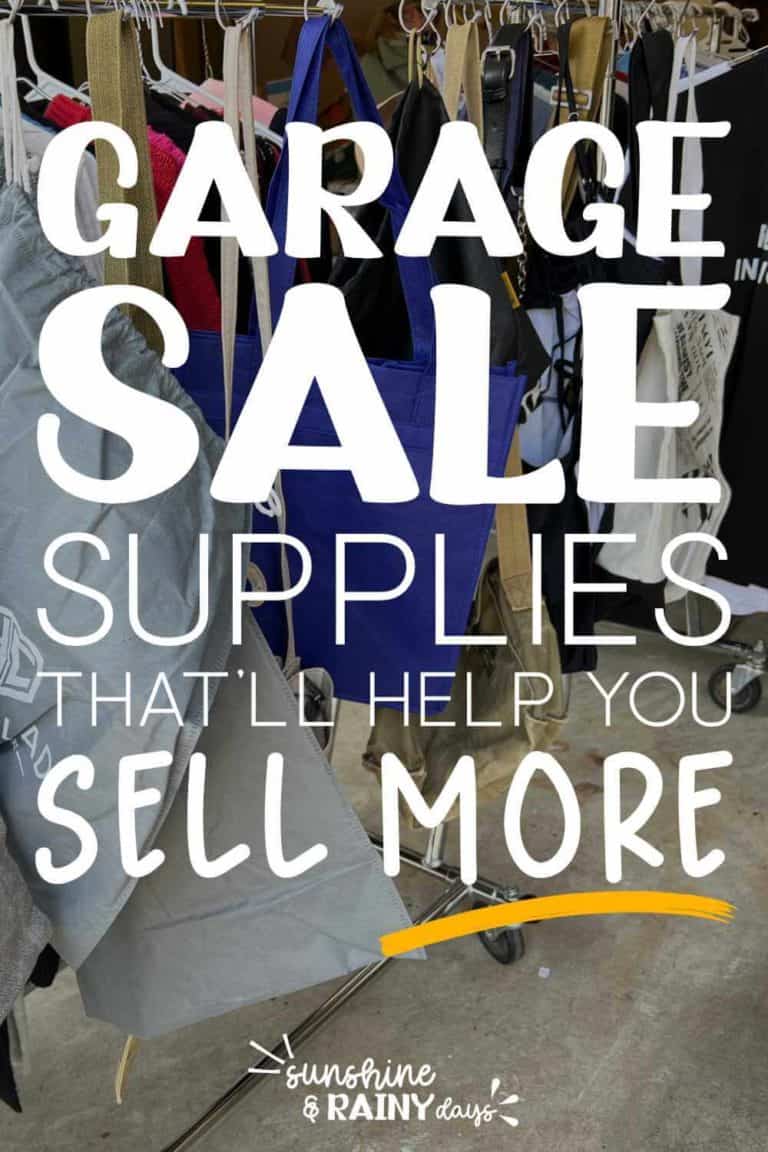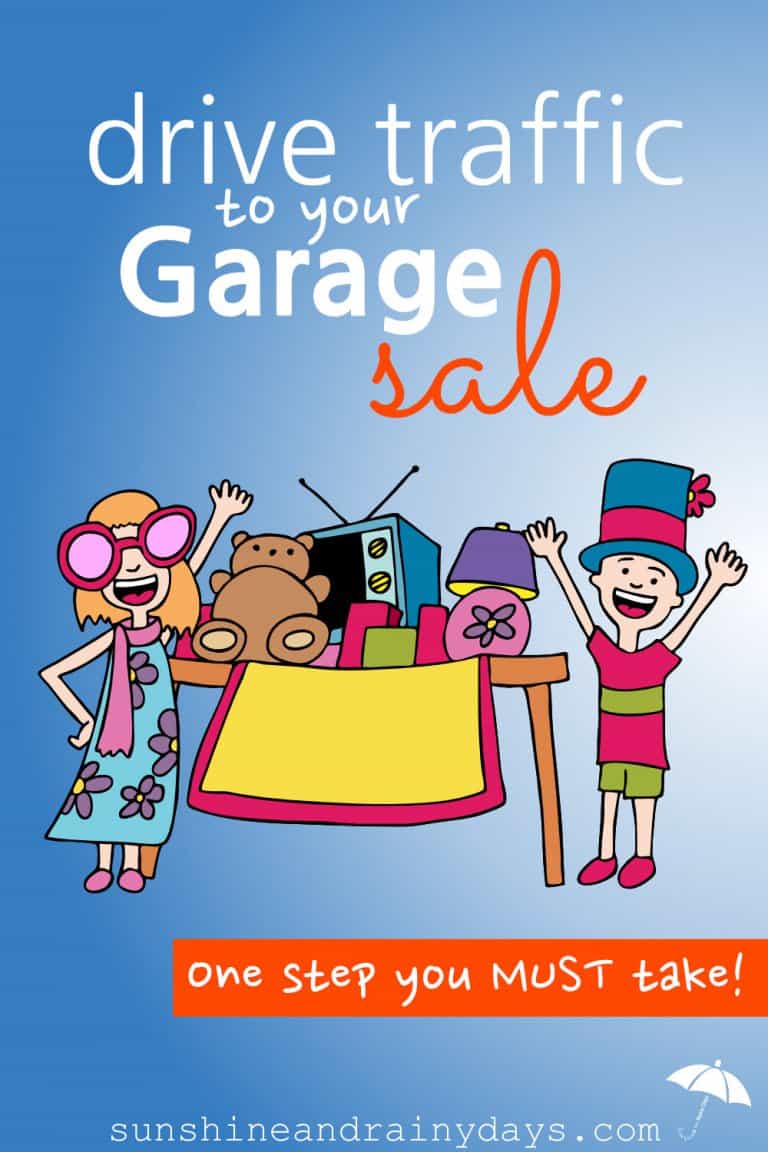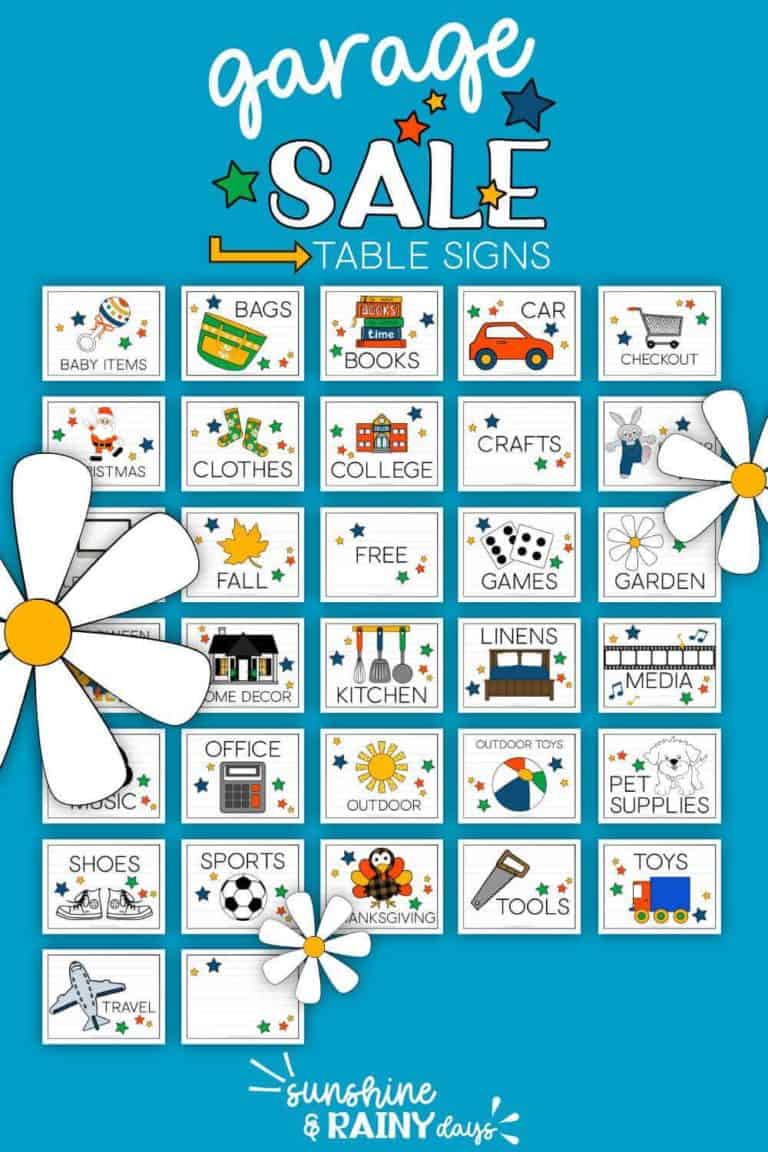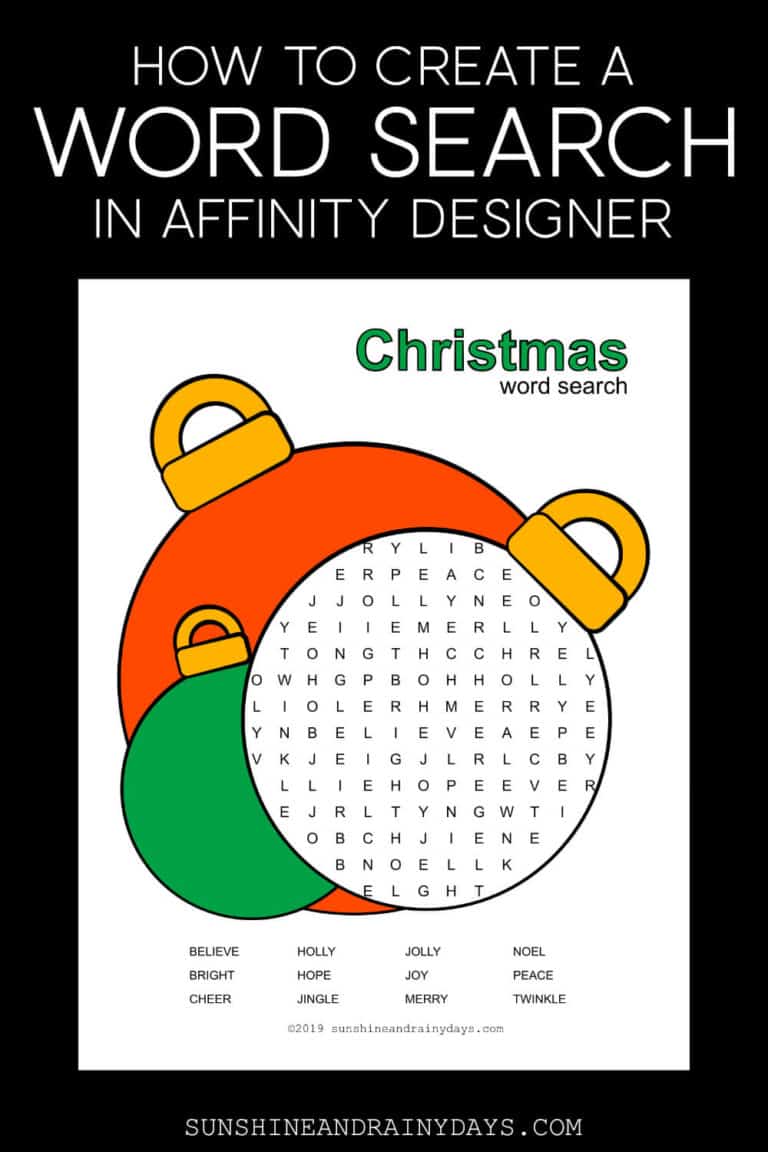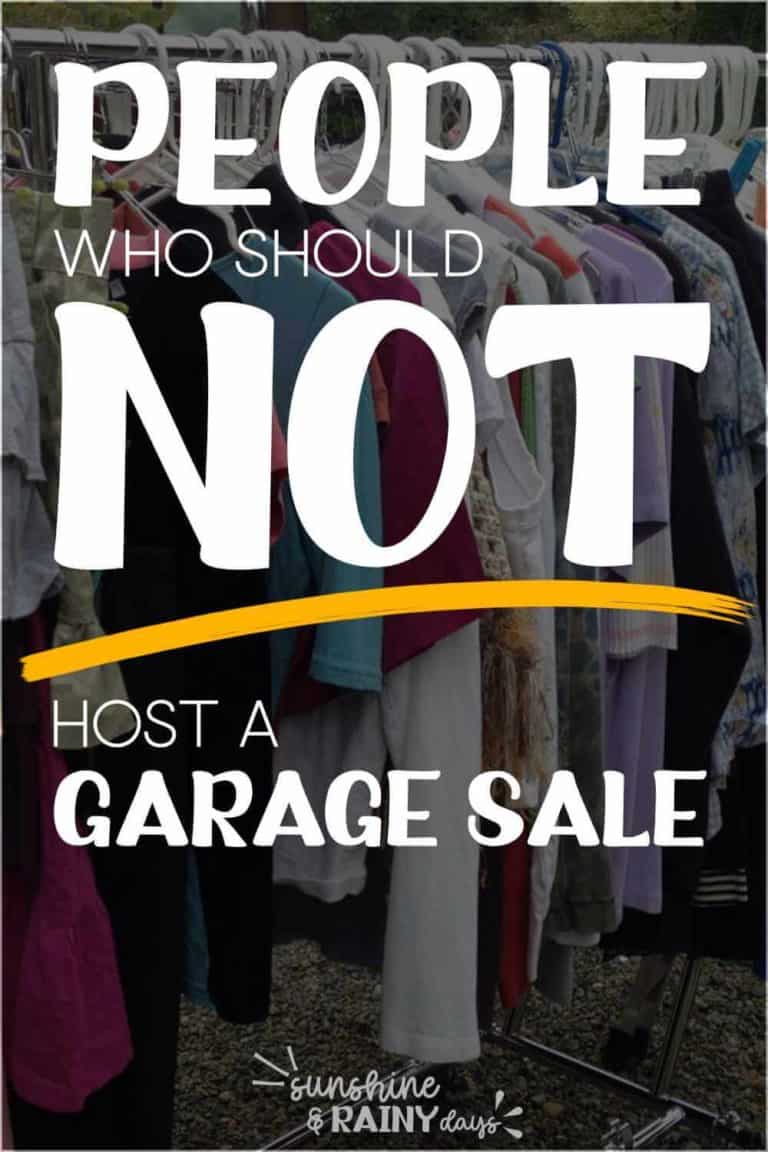GET THE PLANNER TEMPLATE FOR JUST $14
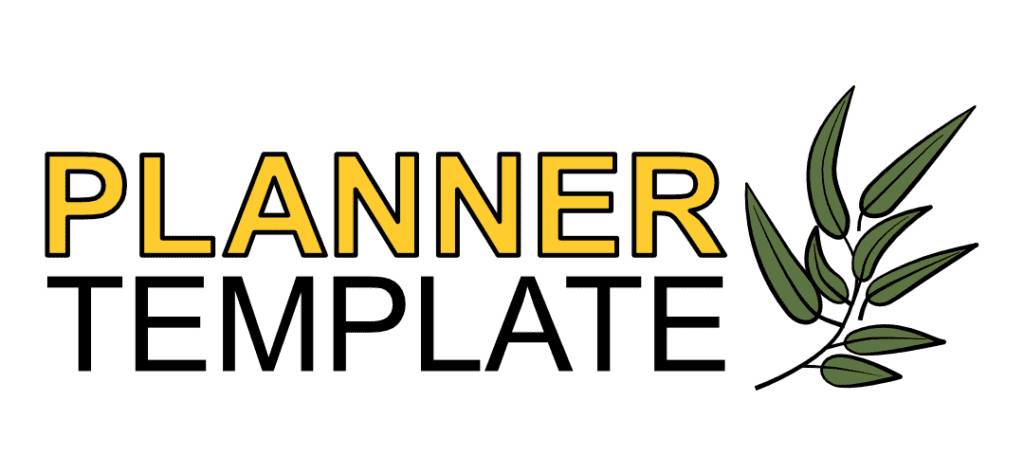
CUSTOMIZE YOUR PLANNER!
Take your planner from black and white to exciting and full of your favorite colors and fonts!
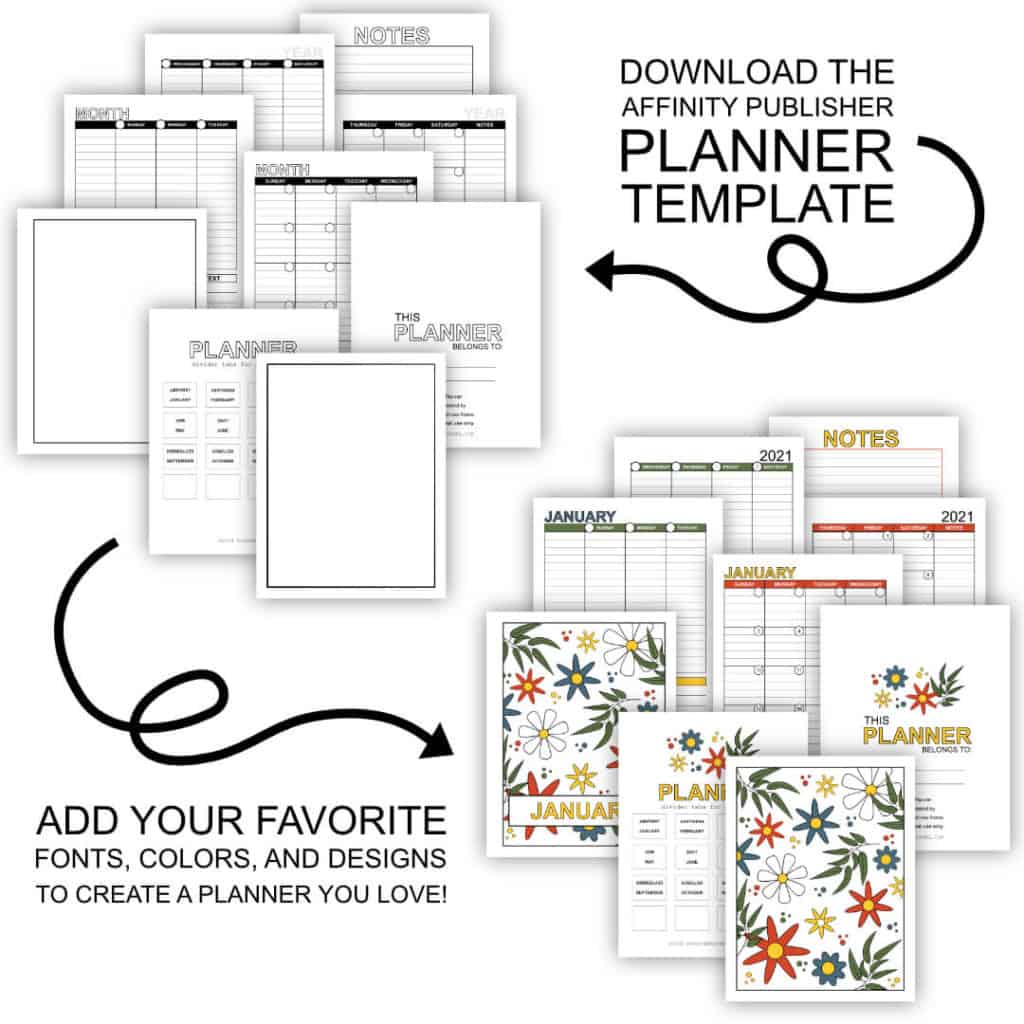
BUILD A PLANNER – THE EASY WAY!
THE PLANNER TEMPLATE IS HERE TO GUIDE YOU ON YOUR JOURNEY TO PLANNER PERFECTION!
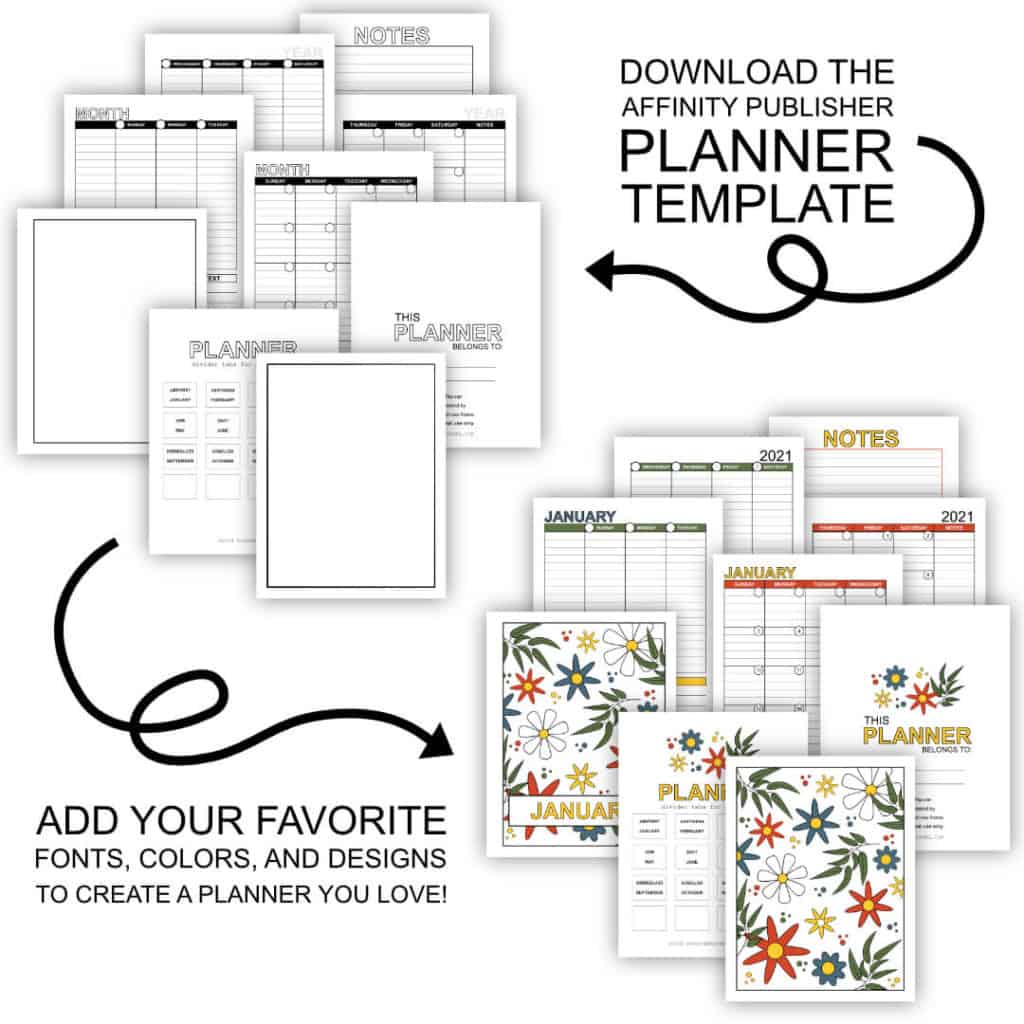
Please note: This is a digital product, nothing will be mailed to you.
HI, I’M BRIDGET!

I’m the founder of SunshineAndRainyDays.com where I share practical printables and DIY’s to help you get organized and have FUN!
IT IS MY MISSION TO HELP YOU BECOME CONFIDENT, USING AFFINITY PUBLISHER, SO YOU CAN CREATE AWESOME PRINTABLES, TOO!
Creating printables doesn’t have to be scary. That’s why I’ve come up with a Planner Template, to help get you started … in a non-scary way!
TOOLS TO HELP YOU SUCCEED
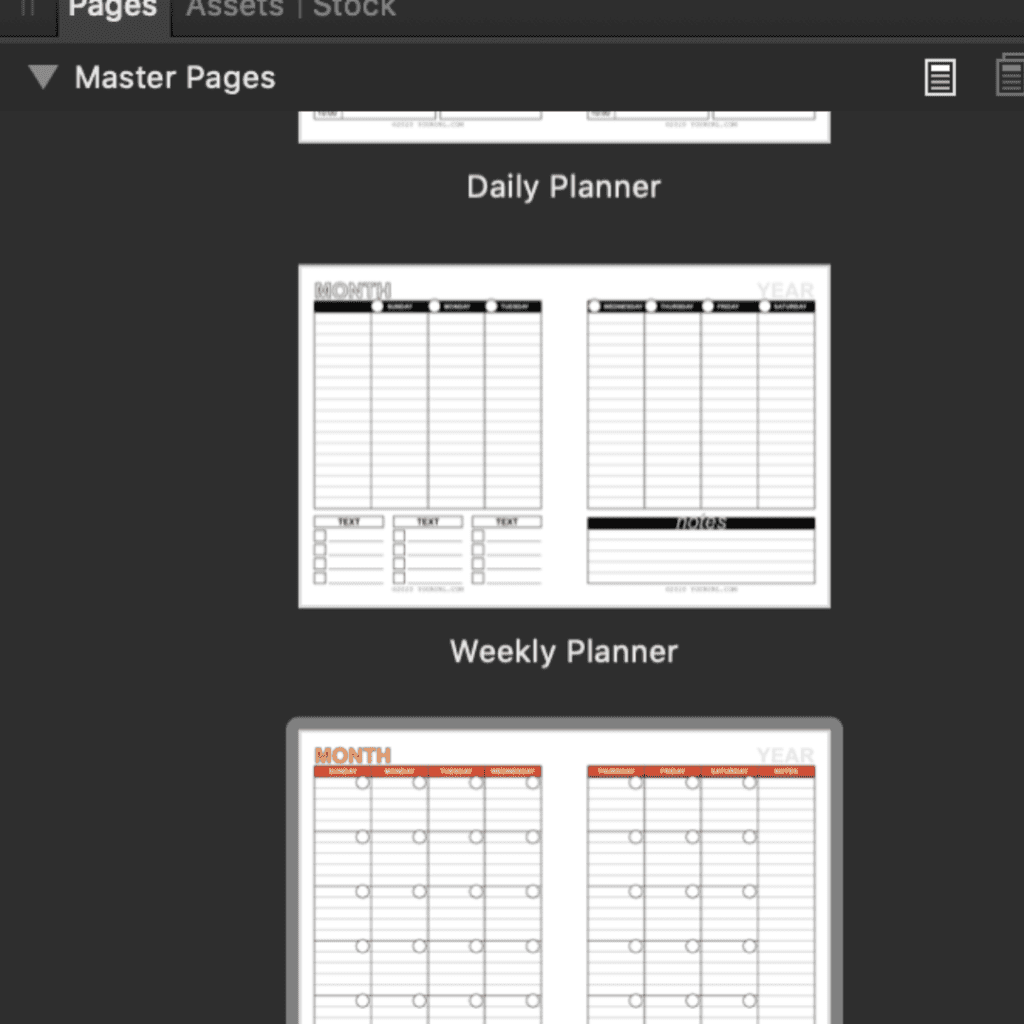
LEARN HOW TO USE MASTER PAGES
The Planner Template comes with Master Pages and tutorials on how to use them. Master Pages make your work go much quicker … it’s kind of like magic!
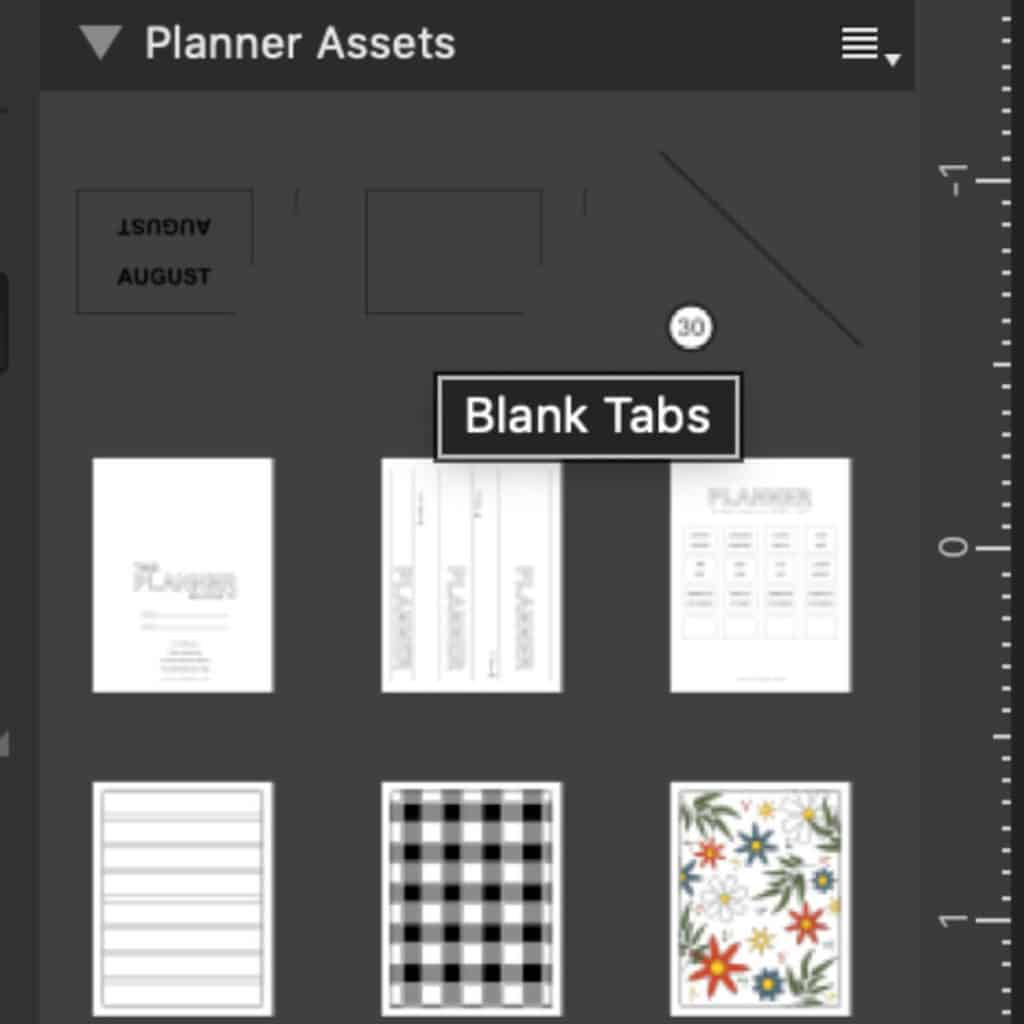
DOWNLOAD PLANNER ASSETS YOU CAN USE OVER AND OVER AGAIN
Planner Assets are drag-and-drop resources you can use throughout your planner and on future projects too!
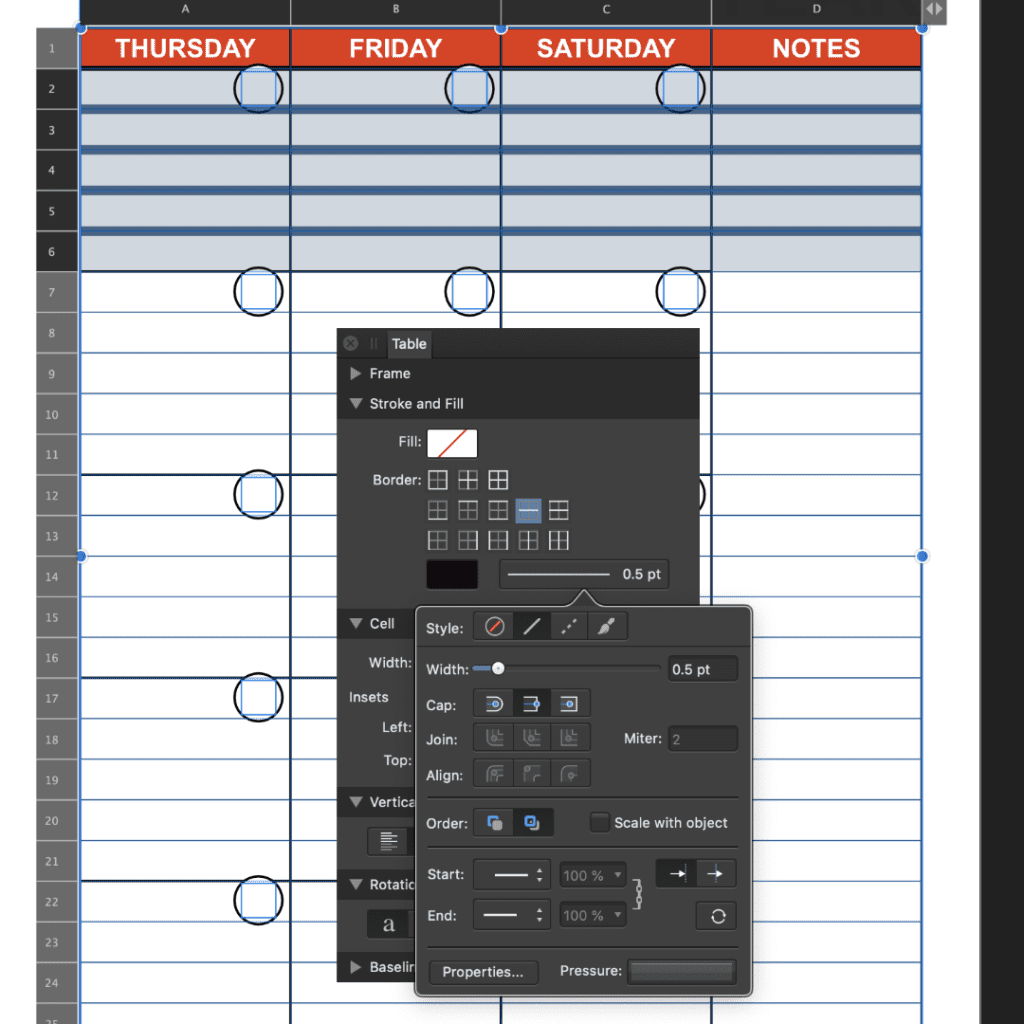
DISCOVER THE CAPABILITIES OF AFFINITY PUBLISHER
While you work through your Planner Template, you will learn a lot of the capabilities of Affinity Publisher, along the way!
Please note: This is a digital product, nothing will be mailed to you.
FREQUENTLY ASKED QUESTIONS
WHAT YOU NEED TO USE THIS PLANNER TEMPLATE
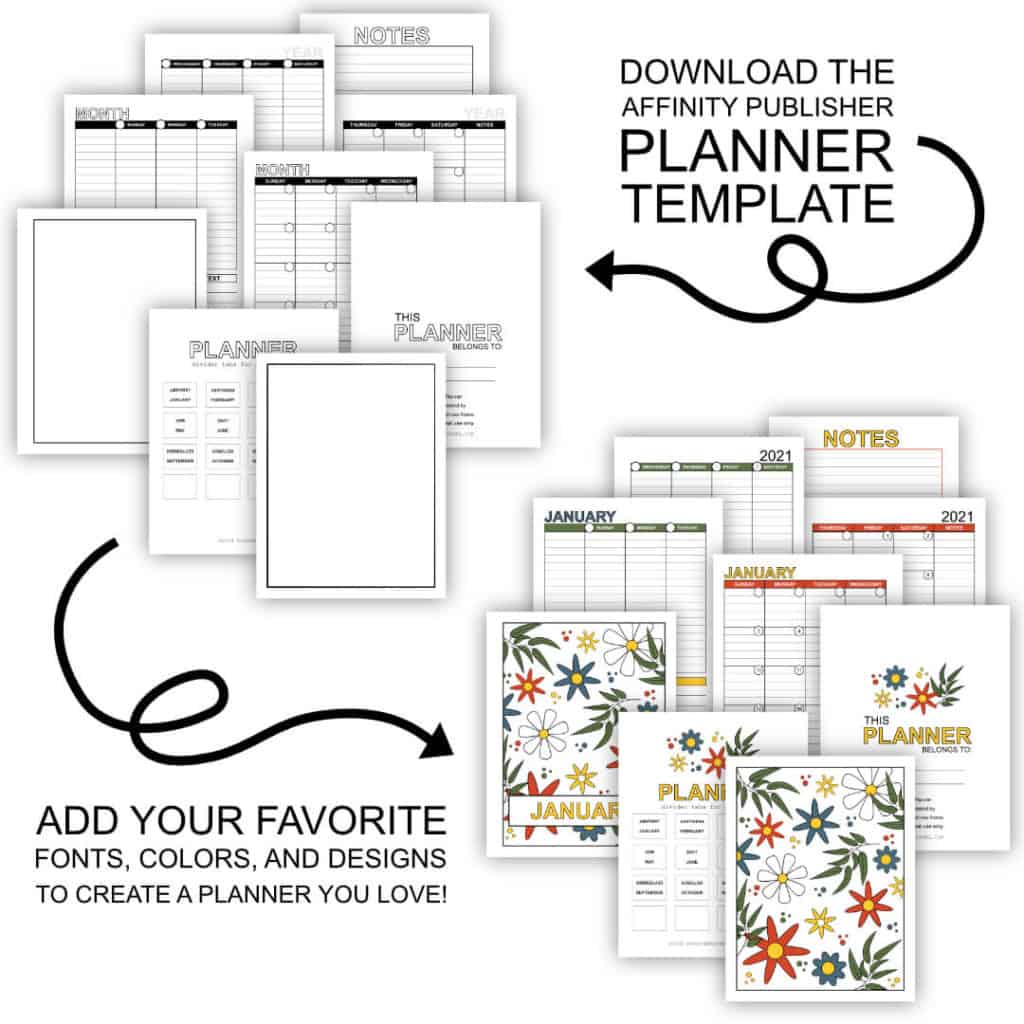
- Affinity Publisher – This planner template was created using Affinity Publisher. You NEED Affinity Publisher to transform your planner template into your very own work of art!
- Affinity Publisher Keyboard Shortcuts Cheat Sheets
- Whether you are on a Mac or Windows, be sure to download the Affinity Publisher Keyboard Shortcuts Cheat Sheets. Print it and keep it near your computer for easy reference.
- Planner Template
Please note: This is a digital product, nothing will be mailed to you.
PLANNER TEMPLATE TUTORIAL
For PC Users Only
It’s important to note this class is done on an iMac. No worries though! If you’re on a PC, keep this in mind:
Option = ALT
Command = Control
Download Your Planner Template
- Purchase your template here.
- To download your planner template, click on the link and it will download to your download folder.
- Drag the template from your download folder to your desktop.